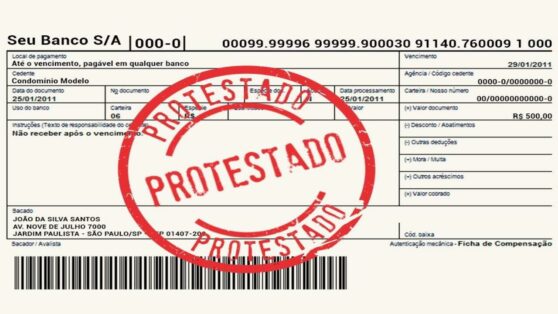Check out this article on how to install Stumble Guys on your computer, play right now!
Stumble is an online game, the new craze of the moment with multiplayer intent for up to 3 players, with turn after turn, until a turn-based duel becomes huge! If you fall, just start again and run. Fun is guaranteed in this game.
There are several ambitious challenges and obstacles, so the best players qualify for the next phase, with the number of participants decreasing with each round. It is available for PC, through Steam, for R$ 16.59, and for free on mobile phones on Android and iPhone models (iOS). This way, it is also possible to play on the computer via emulation, via BlueStacks, for example.
How to install Stumble Guys on your PC
Step 1. Firstly, to play just access the game page Stumble Guys on the Steam platform, to purchase the game.
Step 2. After completing the purchase on the Steam platform, the user will be able to install the game on their computer.
Step 3. Once installed, simply access the game where the player will be presented with a very simple and intuitive interface. For casual games, just click the yellow play button. This is where the standard Stumble Guys matches take place. There is also an option to check the Tournaments or Groups tab.
About the game
The game's standard gameplay has 32 players racing across different maps. In other words, each location has specific obstacles, which could be quicksand or a giant cannonball. In each round, players are eliminated and thus, the number that goes to the next phase is smaller. At the end of the game, only one can be crowned the race champion.
For Computer mode players, Stumble Guys controls are standard. In this way, W, A, S and D control the forward, left, backward and right directions, respectively. However, the camera is controlled via the mouse, meaning the sensitivity of the object directly affects it. From the game's home screen, simply click on the small gear in the right corner of the screen to access the Settings tab. There, the player can change the sensitivity of the mouse so that they can play more comfortably and calmly.
See too:
- Tip: How to generate Wifi QR Code on PC
- Senai: Check out free courses for you now
- FIRJAN: See robotics and mathematics workshops