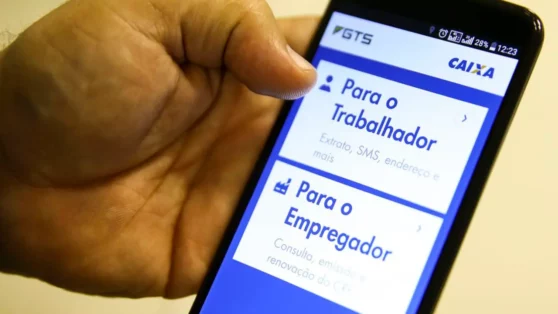Find out how to update your Caixa-Tem application to request a microcredit of up to one thousand reais that will help you a lot in your endeavors.
According to recent information from Caixa Econômica Federal, it is necessary to update the registration data on the Caixa Tem application to access and request the new microcredit from the SIM Digital program, but some other steps are also necessary to be eligible.
Once this is done, the entrepreneur may even have access to a loan of one thousand reais. And in case it wasn't clear, it's worth mentioning that this loan is specific to people who are committed or want to be committed, as well as individual micro-entrepreneurs (MEIs).
According to the president of the institution, most of these people who need money to move forward with their plans may have negative names and borrow amounts from loan sharks who charge very high interest, somewhere between 15% and 20% per month.
How does credit through the Caixa Tem app work?
This new service is a way to break this cycle, lending money to these groups to normalize with money at much lower interest rates, which can start at up to 1.95% per month. He believes this will generate a much greater income effect.
For individuals:
- Consult via Caixa Tem;
- Interest rate from 1.95% per month;
- You can enter into contracts between R$ 300 and R$ 1,000;
- Payment period of up to 24 months.
For MEIs:
- In-person application at Caixa branches;
- Interest rate from 1.99% per month;
- You can rent from R$ 1,500 to R$ 3,000;
- Deadline from up to 24 months to pay off the debt.
How do I make the request?
- Access your cell phone's application store and download the latest version of Caixa Tem;
- Open the application;
- Keep photo documents nearby. For example, it could be ID or CNH;
- Log in with your CPF and password;
- Tap the Update Registration option on the home page;
- Click Got it, go to confirm How;
- Check that your address is correct and up to date. If everything is correct, confirm with Yes;
- If the data is wrong, edit it with the updated information;
- Next, enter the place where you were born and then answer some questions, which appear on the screen;
- Once done, click Next;
- Check the information entered and tap Next;
- Finally, follow the instructions to upload photos of your document.
Requesting in practice:
After updating your information at Caixa Tem, it's finally time to request your loan. These are the guidelines on how to do it.
- Choose Caixa TEM rental loan;
Answer the questions;
Choose the loan amount;
Choose the best date for payment of installments;
- Choose the number of installments;
Enter the Caixa Tem password.
Concluded. Now there are just a few days left to wait for Caixa’s assessment.